
Trial Version of The Virtual Radionic Instrument
The limited Trial version offers you basic Base 10 treatments. You can use a
paper witness or any photos you have stored on your computer.
To get the full version of the Virtual Radionic Instrument, please refer to the
office of THE RADIONIC ASSOCIATION, Baerlein House, Goose Green,
Deddington, Banbury, Oxon. OX15 0SZ
.

Download now!



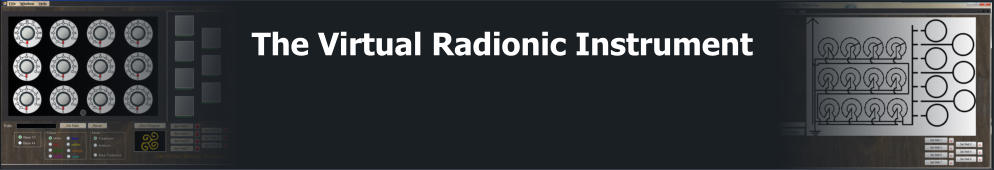
A fully computerised and programmable virtual Radionic
Instrument for Analysis, Broadcasts and Remedy
making.
Downloads

Geoffrey Ardens, Virtualradionics, Email: geoffrey.ardens”@”googlemail.com
Online Installation
Please, first remove older or Trial-Versions of the Virtual Radionic Instrument by clicking on
START -> Control Panel -> Add/Remove Software and Uninstall ”The Virtual Radionic Instrument”.
If there are several entries, please remove them all. The open the File-Explorer and delete the folder C:\Virtual_Radionic_Instrument completely
Please download the file from using the above download button. You may place the file anywhere on your computer. Then doubleclick on the downloaded file
”Virtual_Radionic_Instrument.sfx.exe” to start the extraction and setup process.
For running the Virtual Radionic Instrument, Framework.net 3,5 has to be installed. If your system does not has the proper version of Framework.net installed,
the installation program will try to download and install Framework.net 3.5 from Microsoft’s Website. If you don’t have an internet connection, the process is
aborted and a error message is displayed. When the Framework.net was successfully installed, the setup program of the Virtual Instrument is started automatically.
Please click on the installation button to install the Virtual Radionic Instrument.
After the installation has finished, the Virtual Instrument starts up automatically for the first time.
In future, you can start the program by clicking on: Start → Virtual Radionik Instrument → The Virtual Radionik Instrument
Perhaps you want to create a short-cut on your Desktop for this program. For this task start a file explorer and navigate to c:\Virtual_Radionic_Instrument. Make a
right click on the file “The Virtual Radionic Instrument.application” and copy the file. Close the file explorer and go back to the Desktop. Make a right click on the
Desktop and chose “paste short-cut”.
For using the analysis sheet, you need to have OpenOffice installed on your computer. To display the Handbook, you need a PDF-Reader program installed on your
computer.


System Requirements
- Windows 2000, XP, Vista, Windows 7
- 1,5 GHz CPU and 512 KB Ram
- ca. 500 MB free disk space.
- OpenOffice 3.0 or higher
- PDF-Reader program
.
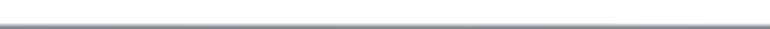










Download now!




System Requirements
- Windows 2000, XP, Vista, Windows 7
- 1,5 GHz CPU and 512 KB Ram
- ca. 500 MB free disk space
- PDF-Reader program
.

The Virtual Sanjeevini Instrument
This little piece of Software enbables you to use Sanjeevini cards for your
treatments. You can select your treatments by calling SSC, BPS or DS codes
or by searching and choosing appropriate indications or diseases. A Helpfile
is available, which explains the functionalities.
Installation is similar to those of the Virtual Radionic Instrument. The
program will be installed in the folder C:\Sanjeevini.
.

The Virtual Sanjeevini Android Applet
This little piece of Software enbables you to use Sanjeevini cards on your
Android Phone or tablet. You need to install the *.apk file according to the
instructions specific of you Phone or tablet.

Download now!

System Requirements
- Android 2.2 or higher
.




The Virtual Radionic Instrument for tablets (VRI2 now available - see update Video)
The Virtual Radionic Instrument is based on HTML5 and browser based, therefore an installation is not necessary. However it is
necessary, that an HTML5 capable browser is installed on your tablet. On Android e.g. Google Chrome works well; on iPad, Safari-
Browser can be used.
To install the Virtual Radionic Instrument for offline use, you need to perform the following steps:
1.) Open your Webbrowser application on your tablet
2.) Browse to http://radionics.magix.net/tablet/VRI2/index.html (alternative for Ipad)
3.) Bookmark this page in your browser and create a shortcut on your desktop
You can now open and use the Virtual Radionic Instrument also in offline mode without any wireless
connection. I personally do recommend this and to switch off wireless functionalities of your Pad
during radionics work.












The virtual Hieronymus Instrument for tablets
The virtual Hieronymus Instrument is based on HTML5 and browser based, therefore an installation is not necessary. However it is
necessary, that an HTML5 capable browser is installed on your tablet. On Android e.g. Google Chrome works well; on iPad, Safari-
Browser can be used.
To install the virtual Hieronymus Instrument for offline use, you need to perform the following steps:
1.) Open your Webbrowser application on your tablet
2.) Browse to http://radionics.magix.net/tablet/Hieronymus/index.html (alternative for Ipad)
3.) Bookmark this page in your browser and create a shortcut on your desktop
You can now open and use the virtual Hieronymus Instrument also in offline mode without any wireless
connection. I personally do recommend this and to switch off wireless functionalities of your Pad
during radionics work.

Download
Handbook












