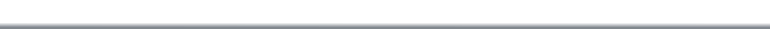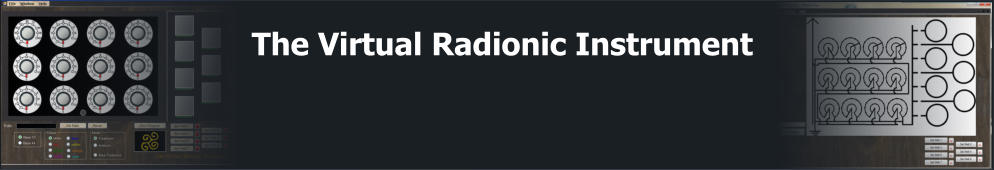
A fully computerised and programmable virtual Radionic
Instrument for Analysis, Broadcasts and Remedy
making.
Tutorial Videos
Tutorial Videos
How to set a Rate
The Virtual Radionic Instrument is a fully equipped 12 dial model with Base
10, Base 44 and Base 12 capabilities. You can also choose whether you
want to add colour to your Broadcasts. The broadcasts last 5 minutes for
Base 10 and Base 12 rates and 2 minutes and 12 secondes for Base 44
rates.
For setting a rate, you first chose the Base, according to the rate you want
to use and then click with mouse on the Rate field. Now you can type in any
rate you want. Please remember the correct notation of the rates.
By clicking on “set rate”, the Rate is set on the instrument.
Before you load a well, you can put a piece of virtual paper on the well, by
clicking on the green bar underneath the well. A Input box appears and
allows you to type the patient's name in. By clicking on o.k. The piece of
virtual paper is sticked on the well.
To load the well you now click on the appropriate “Set well” button.


Geoffrey Ardens, Virtualradionics, Email: geoffrey.ardens”@”googlemail.com