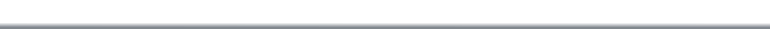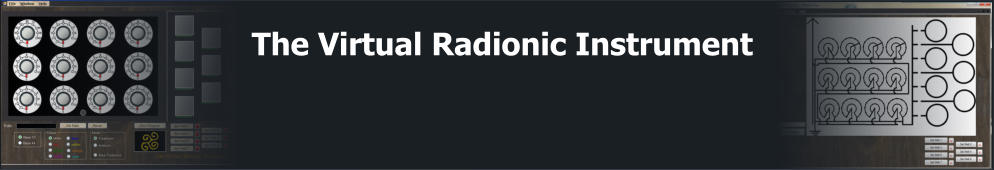
A fully computerised and programmable virtual Radionic
Instrument for Analysis, Broadcasts and Remedy
making.
Tutorial Videos
Tutorial Videos
Area- or Photo-Treatments
If you want to use a photo of a person, an animal, plant or an area, rather
than the name, you can use the area or photo treatment mode. To activate
this mode you click on the Area treatment radio button. You will realise,
that the seven wells will switch to two larger wells which are able to include
photophraphic representations of your witness. To place a photo in these
wells you need to have them as a digital picture file stored on your
computer.
By clicking into the well, a file selection box is opened and you can navigate
to the digital picture file. Select the file and click on o.k.
The picture will now appear in the well.
You can also drag and drop a picture file from the file explorer into the well.
Now you can set a rate and a colour. Click therefore into the rate filed. Then
type a rate in and click on the set rate button.
You load the rate by clicking on the set well button.
The treatments last according to the chosen rate for 5 minutes or 2 minutes
and twelfe seconds...


Geoffrey Ardens, Virtualradionics, Email: geoffrey.ardens”@”googlemail.com